Premiere 45 BTU Dehumidifier
This product has been discontinued.- 45 pint dehumidifier covers approximately 2,500 sq.ft.
- Non ozone depleting refrigerant R410a
- Electronic controls
- Energy Star® compliant
- Create a comfortable environment with programmable humidity settings
- Auto Restart feature – restarts the unit after a power outage
- Low temperature feature allows the system to continue to operate until temperature reaches 5ºC (41°F)
- Auto de-icer prevents ice build-up on coils
- 2 speed fan circulates the air
- Direct drain feature for continuous operation
Description
This Danby Premiere® dehumidifier will remove up to 21.3 L (45 pints) of moisture from the air per 24 hours, creating a cleaner, healthier living environment.
Specifications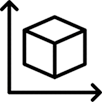
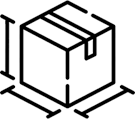
Product Dimensions
- Product Width13 3/8"33.02 cm
- Product Depth9.9375"25.24 cm
- Product Height21 7/16"53.34 cm
Package Dimensions
- Package Depth12"30.48 cm
Downloads
Warranty
24 months parts and labor coverage. Installation and/or yearly maintenance (cleaning) are not covered under warranty.
FAQs
We do not recommend using an extension cord.
Square feet is calculated by multiplying the length by the width. For example, a room that is 10 feet long by 25 feet wide is 250 square feet.
This varies based on model, however most models have been manufactured to have the fan turn off automatically.
This is not recommended, as the unit is built to operate using the drain hose/power cord provided.
This varies by model, however all dehumidifiers are a one shot timer. Please refer to the owner's manual for timer instruction.
This feature varies according to the product you have. It is recommended to check the manual for detailed instructions. Some models require screwing the hose onto the outlet on the back of the unit. Other models require the hose to be fed through the back of the unit and connect to the adaptor above the bucket area, then replace the bucket.
Yes, usually this air feels warm.
There are a couple of reasons this could be occuring. 1) There may not be enough humidity in your environment or 2) Your relative humidity set higher than ambient humidity. Please adjust your settings accordingly if this is the case.
This will vary based on humidity level. It will pump out the water when it reaches a certain level (pump models only).
It is supposed to be there to help determine the water level.
We recommend setting your dehumidifier to between 40-50%.
Danby dehumidifiers uses 2.2 to 4.1 Amps, and 250 to 420 Watts, based on this year’s model, varying with size.
Danby’s dehumidifiers operate at a sound level between 50 and 56 decibels. This is within the normal decibel range for modern “quiet” dehumidifiers.
Danby dehumidifiers come with reusable filters. You would only need to replace a filter if it becomes damaged.
All Danby dehumidifiers offer both a bucket for collecting water which can be removed and emptied when full as well as a continuous drain which bypasses the bucket with the use of a hose and gravity to empty into a drain. Some models have a pump option.
The water produced by your Danby’s dehumidifiers is referred to as grey water. It is not suitable for drinking, but can be great for watering plants and flowers.

 English (CA)
English (CA) English (USA)
English (USA) English (UK)
English (UK) Spanish (MX)
Spanish (MX)